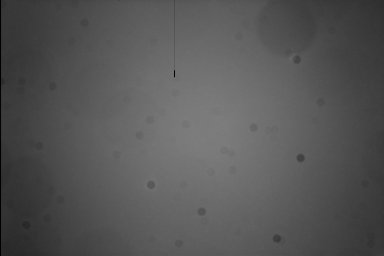
Figure 1. The test image.
SYNTHETIZED BACKGROUND TUTORIAL
The figure 1 show a typical flat-field image. The commands POINTON, POINTOFF, POLY and SYNTHE can process this image for generating a manual plynomial fit (see SUBSKY command for automated procecedure).
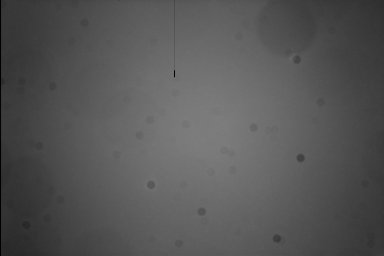
Figure 1. The test image.
Enter the command: POINTON
Then, click on the image (mouse left button):
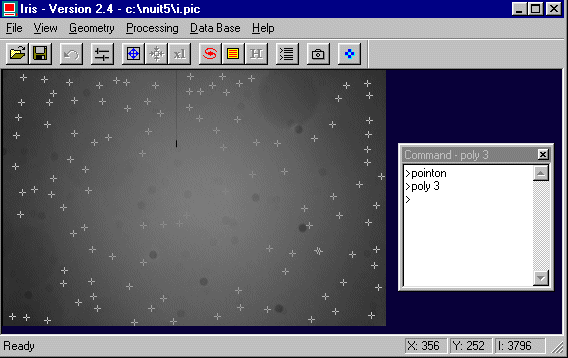
Figure 2. Define many points in the image (escape dust, stars, ...).
Compute a three order polynomial fit of the test image: POLY 3
Finaly, synthetise a polynomial image (figure 3): SYNTHE

Figure 3. The synthetic flat-field.
You can other parameters:
POLY 1
SYNTHE
POLY 5
SYNTHE
Save the result: SAVE FLAT
Close the session: POINTOFF