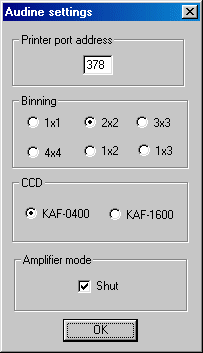
The Audine camera
Some Iris in-line commands were specially written to facilitate Audine CCD construction. But Iris is optimised for image processing, he is not nevertheless the ideal companion for your nights of observations. For it he is by far preferable to use Aud’Ace or Pisco softwares who can be downloaded at this URL: http://www.astrosurf.com/audine
Before being able to make an image with the Audine camera from Iris you have to configure this last one. For it, click the Audine camera icon in the the tools bar. The following window appears:
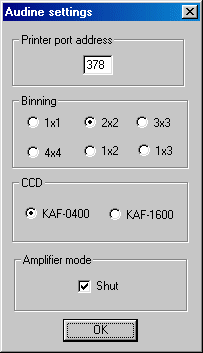
Enter the basic address of your printer port (in hexadecimal form). In the great majority the value is 378.
Choose then the binning factor. Adopt for example binning 2x2 that allows a fast reading.
Select the type of CCD which equips your Audine. (KAF-0400 family or KAF-1600 family).
Finally, you can choose to cut the CCD amplifier supply during the integration time (to eliminate possible problems of electroluminescence). But it is not an absolute necessity during the first attempts (see on the Web site of the Audine camera).
The basic command to acquire an image is ACQ followed by the integration time in seconds. For example, to make an image with the minimal integration time you can enter:
ACQ 0
For a 10-seconds exposure you will make:
ACQ 10
At the end of the exposure time the image is displayed automaticaly.
Other commands related to Audine:
AMPLI_ON
Turn on the output CCD amplifier.
AMPLI_OFF
Turn off the output CCD amplifier.
OBTU_OFF
Close the obturator.
OFFSET [VALUE]
Add the constant VALUE to all the pixels of the current image.
SET0
This command is used to test the Audine camera. It forces all the parallel port
bits to 0.
SET255
This command is used to test the Audine camera. It forces all the parallel port
bits to 1.
SETC0
Set to 0 the 4 bits of the camera extension port.
SETC255
Set to 1 the 4 bits of the camera extension port.
TEST1 [NUMBER]
Perform NUMBER cycles of transfer between the image zone and the horizontal
register. This function is used for the purpose of testing the camera.
TEST2 [NUMBER]
Perform NUMBER cycles of fast reading of the camera (no digitization).This function
is used for the purpose of testing the camera.