
The image BLUR1.FIT. It is severely blurred!
DECONVOLUTION TUTORIAL
To increase resolution of the images, the best way is the deconvolution. Iris includes several deconvolution algorithms, for example the Richardson-Lucy algorithm, known to be used for the Hubble Space Telescope. For example, download the file BLUR1.ZIP and decompress it in your working directory.

The image BLUR1.FIT. It
is severely blurred!
Define a small rectangle (with the mouse) just around a non-saturated and isolated star. The shape of this star define the so called PSF (or Point Spread Function) of the instrument. The goal of the deconvolution is to sharpen this star and finally, all the image.
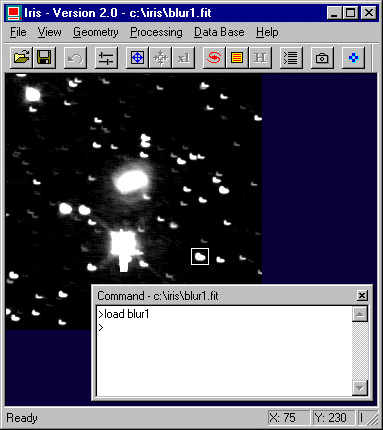
A rectangle is defined
around a high signal to noise ratio star, but it is important that this star
is not saturated.
Then enter the following command (RL for Richardson-Lucy algorithm) from the console:
RL 15 0
The first parameter defines the number of iterations to be done. Here Iris execute 15 iterations of the RL algorithm. The second parameter corresponds to the relaxation factor of the algorithm, which is a means to reduce the noise in the final image. If the value is 0, the original Lucy algorithm is used. For a value greater than 0 (typically 1), a relaxation method is used, that will decrease the strength of the algorithm in noisy areas. Note that this algorithm requires a large number of mathematical operations (including several Fourier transforms for each iteration), so process times may be long and memory consuming if the image is large.
Finaly, suppress noise and compare with the start image...
GAUSS2 .7

The result of Richardson-Lucy
deconvolution.
Important considerations:
(1) It is mandatory that the image has a square size and that this size is a power of 2 (ie: 128 x 128 pixels, 256x256 pixels, 512x512 pixels, ...). The WINDOW3 command is very usefull for respect this condition (example: WINDOW3 256 generate a 256x256 pixels image, see the reference manual).
(2) It is also important that the background level is close to 0 (use the OFFSET or NOFFSET commands for example).
Iris has an other deconvolution algorithm, the Maximum Entropy method, a sophisticated tool. Try the following command with the BLUR1.PIC image:
We want to process BLUR2.PIC, a Mars image (download and decompress the file BLUR2.ZIP). The telescope used for that image was not well collimated (!), which resulted in coma and astigmatism. Just after the planet observation, a star was observed close to Mars in the sky. The star image has been added to the Mars image (just using the ADD command) so that it becomes possible to obtain a PSF reference. So, draw a rectangle around the star and run the deconvolution command MEM:
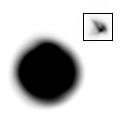
The BLUR2.FIT image (negative
view). Note the star added artificially. The image of the star is a long exposure
for fixing the atmospheric turbulence.
LOAD BLUR2
MEM 12
|
|
The result before and after 12 Maximum Entropy iterations. A storm is present at the Mars surface.
Try also the following example (file BLUR3.ZIP):
|
|
Command used: MEM 15 and GAUSS2 .6
Now, experiment a new planetary image (file BLUR4.ZIP):
|
|
This is an image of Jupiter in the methane band (7800 A). SL9 impacts are visible in the upper part of the disk. A satellite transit is in the lower part. Red Spot is in the right side limb. Now the PSF is given by another galilean satellite. 20 iterations of maximum entropy algorithm.