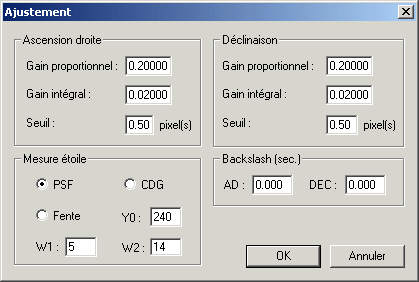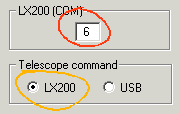
IRIS TUTORIAL
Telescope control
LX200 protocol
Select the LX200 option and define the Serial Port number from the Settings dialog box (File menu):
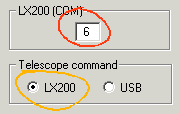
By clicking the toolbar button ![]()
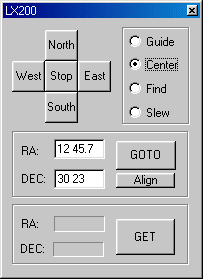
It is possible to pilot a LX200 telescope.
To move the LX200 in one of the four directions, first select the motion rate : Guide, Center, Find or Slew. Then click on one of the direction buttons. To stop the motion, click center Stop button.
Another method for moving the telescope consist to enter the celestial coordinates. Enter the RA and DEC coordinates, in the above:
RA = 12 h 47.7 m
DEC = 30° 23'
then click on the GOTO button.
For synchronise the telescope mount to the current coordinates, click the Align button.
To get the current coordinates of the telescope click the GET button.
QuickRemote and Custom telescope interface
You can now use the 8 bits port of the QuickRemote interface for control the telescope. The optocouplers of the QuickRemote interface are equivalent to the buttons paddle. Pins attribution of the QuickRemote DB9 connector:
Pin 5 : Alpha+
Pin 6 : Alpha-
Pin
7 : Delta+
Pin 8 : Delta-
Pin 9 : Common
It is necessary to modify the racket (connect wire in parallel to the pushbuttons). Here for example, a modification of a GP/GP-DX motorization:

Select the USB interface from the Settings dialog box:

Consequently, Iris can control the movement of the equatorial mount, for autoguiding application for example (QuickRemote is fully compatible with autoguiding functions of Iris).
The aspect of the QuickRemote telescope interface:
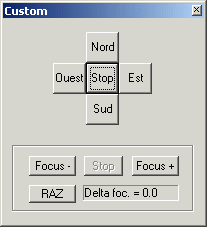
Note that it is simplified compared to interface LX200. It remains possible to focusing (use bits 3 and 4 of QuickRemote interface).
Autoguiding
For autoguide via a video grabber or a webcam open the Autoguiding dialog box of Video menu.
The Control section is for check the position of star (and measure periodic errors):
'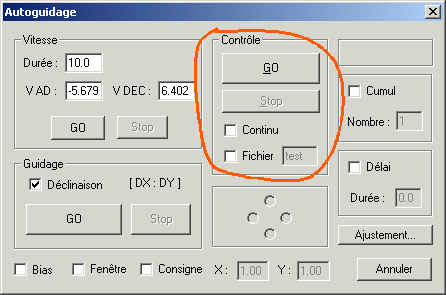
The section Speed evaluate the speed correction of the telescope in pixels per second. For that Iris push the button of the virtual control paddel by the duration indicated (here 10 seconds) according to a cross:
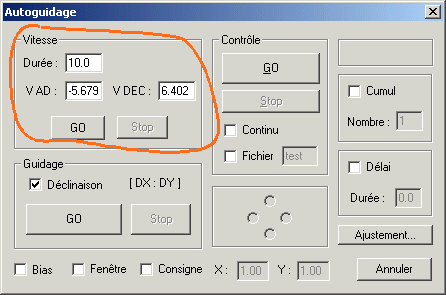
The Guiding section carries out guidance itself:
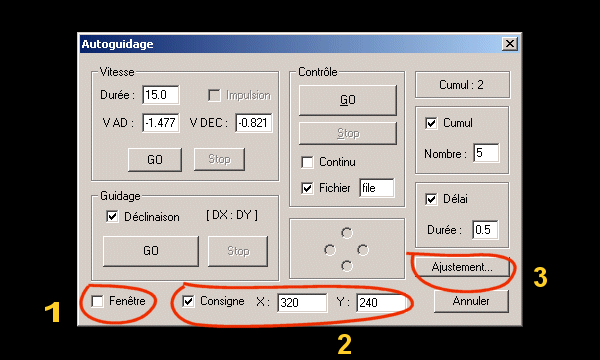
You have the possibility to select the guide star in the field:
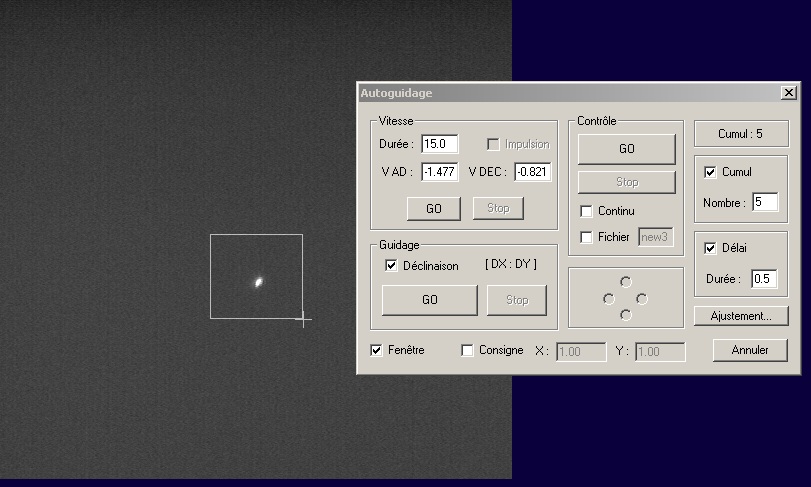
It is possible also to give target coordinates:
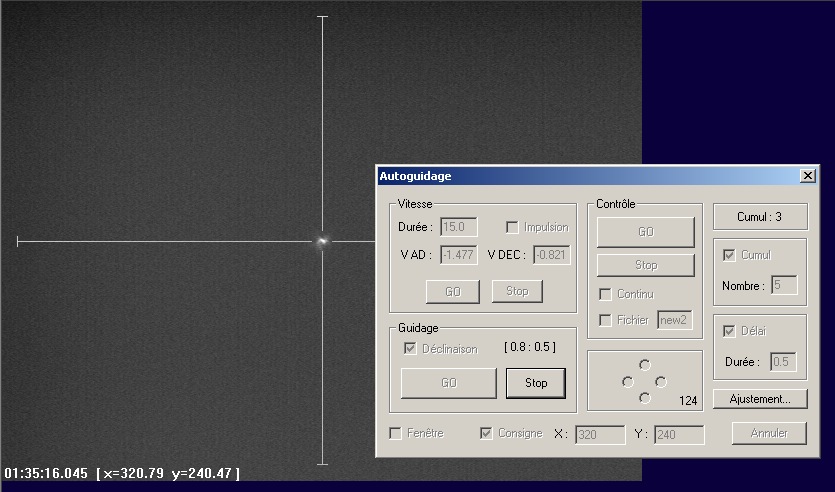
Control parameters of autoguiding loop can be modified. The proportional gain reduce the rise time (typical value: 0.2), the integral gain eliminate the steady-state-error (typical value: 0.02) and the threshold of the variation in pixel compared to the starting position beyond a correction is carried out (this parameter prevent guiding for small errors and reduces the adverse effects of turbulence ). The phenomenon of backslash of the telescope can also be compensated. Note presence of several algorithms for measure the star position. The slit mode is especially studied for spectrography.